In today’s digital world, passwords are the first line of defense against cyber threats. Weak passwords make it easier for hackers to gain unauthorized access to your personal data, online accounts, and sensitive information. To stay safe, it’s essential to follow best practices for creating and managing strong passwords.
1. Use Long and Complex Passwords
A strong password should be at least 12–16 characters long and include a mix of:
✅ Uppercase and lowercase letters (A–Z, a–z)
✅ Numbers (0–9)
✅ Special characters (!, @, #, $, etc.)
For example, instead of using a weak password like “password123”, a stronger alternative would be “G#7mX!v9P2$”.

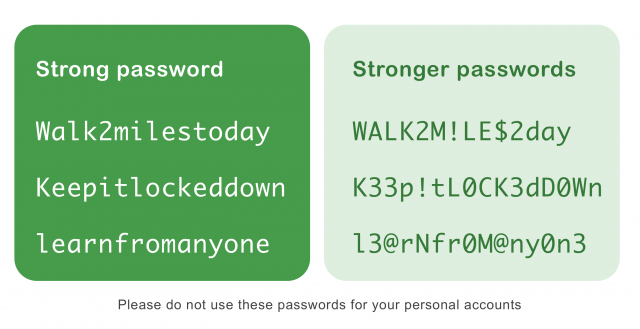
2. Avoid Common and Predictable Passwords
Hackers often use dictionary attacks, where they try commonly used passwords. Avoid using:
❌ Your name or username
❌ “123456,” “password,” or “qwerty”
❌ Birthdays, phone numbers, or personal details
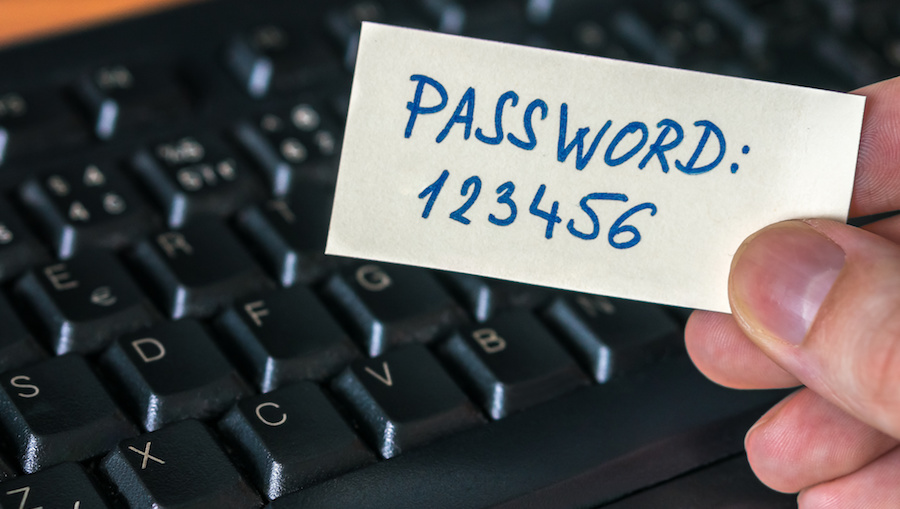
3. Never Reuse Passwords
Using the same password across multiple accounts increases the risk of a security breach. If one account gets compromised, hackers can easily access others. Instead, use unique passwords for each site.
4. Enable Multi-Factor Authentication (MFA)
Adding an extra layer of security with MFA makes it significantly harder for attackers to gain access to your accounts, even if they steal your password. MFA options include:
🔹 One-time passwords (OTP) via SMS or email
🔹 Authenticator apps (Google Authenticator, Microsoft Authenticator)
🔹 Biometric authentication (fingerprint, facial recognition)
5. Use a Password Manager
Remembering multiple strong passwords can be difficult. A password manager securely stores and auto-fills your passwords, making it easier to manage unique credentials without writing them down. Popular password managers include:
🔹 Bitwarden
🔹 LastPass
🔹 1Password

6. Change Passwords If a Breach Occurs
If you suspect that your password has been leaked or your account has been compromised, change it immediately and check if your email has been exposed in a data breach using tools like Have I Been Pwned.
7. Beware of Phishing Attacks
Cybercriminals often trick users into revealing passwords through phishing emails, fake websites, or social engineering. Always:
🔹 Verify the sender before clicking on links
🔹 Avoid entering credentials on suspicious websites
🔹 Enable browser security settings to block phishing attempts
A strong password is one of the simplest yet most effective ways to protect your online accounts. By following these best practices, you can reduce the risk of cyber threats and keep your personal information safe. Stay secure, and spread cybersecurity awareness!
The emphasis on multi-factor authentication and password managers is especially crucial in today’s digital landscape. Great work on spreading cybersecurity awareness!